 [email protected]
[email protected] (905) 921-2332
(905) 921-2332An updated Photoshop Gallery Wrap script that creates a plain, mirrored, or content aware fill border to prepare it for printing and eventual wrapping.
Gallery Wraps are a popular way to display art. The process involves stretching the edges of the canvas over a wooden frame and enough extra canvas needs to exist around the image to wrap around the frame. In order to not lose parts of the image, the canvas needs to be extended all the way around the image. This can be either a solid colour, mirrored from the image itself, or filled with content aware information. This script creates plain, mirrored, and content aware wraps.
Features
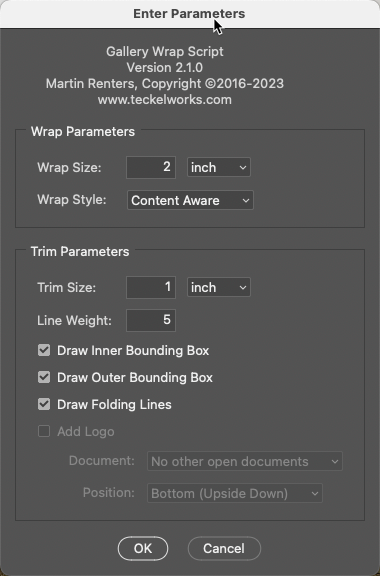
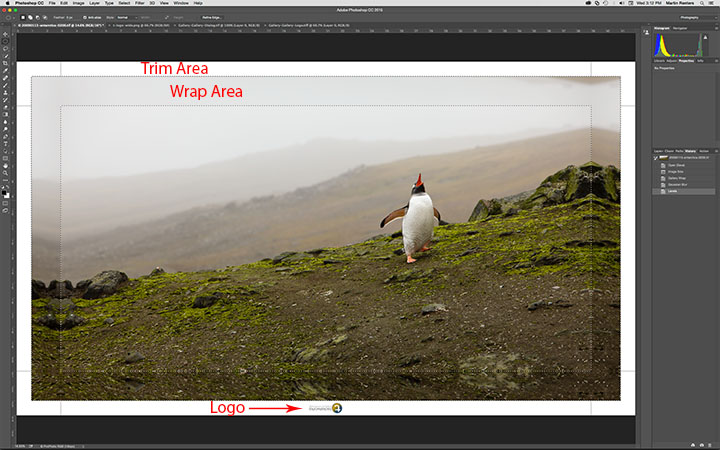
Download and unpack the ZIP file. Open a Photoshop image and then click on File→Scripts→Browse and select the GalleryWrap210.jsx file in the folder where you unpacked the ZIP file. More detailed instructions can be found in the Gallery Wrap Instructions PDF file included in the ZIP file.
Tested on Photoshop CS5 and CC 2024 on Macintosh. Reported to work on Windows.
Version 2.1.0 – 2024-01-02 (Added Content Aware wrap style, sponsored by Fabien Dormoy of Pictorem Inc)
Version 2.0.5 – 2021-11-02 (Updated to work with Photoshop 23)
Version 2.0.3 – 2016-01-27 (Major new feature release with configuration dialog, sponsored by Fabien Dormoy of Pictorem Inc)
If you find this script useful, are having problems getting it to work, or would be interested in sponsoring new features, feel free to send me an email using the contact information at the top of this page.